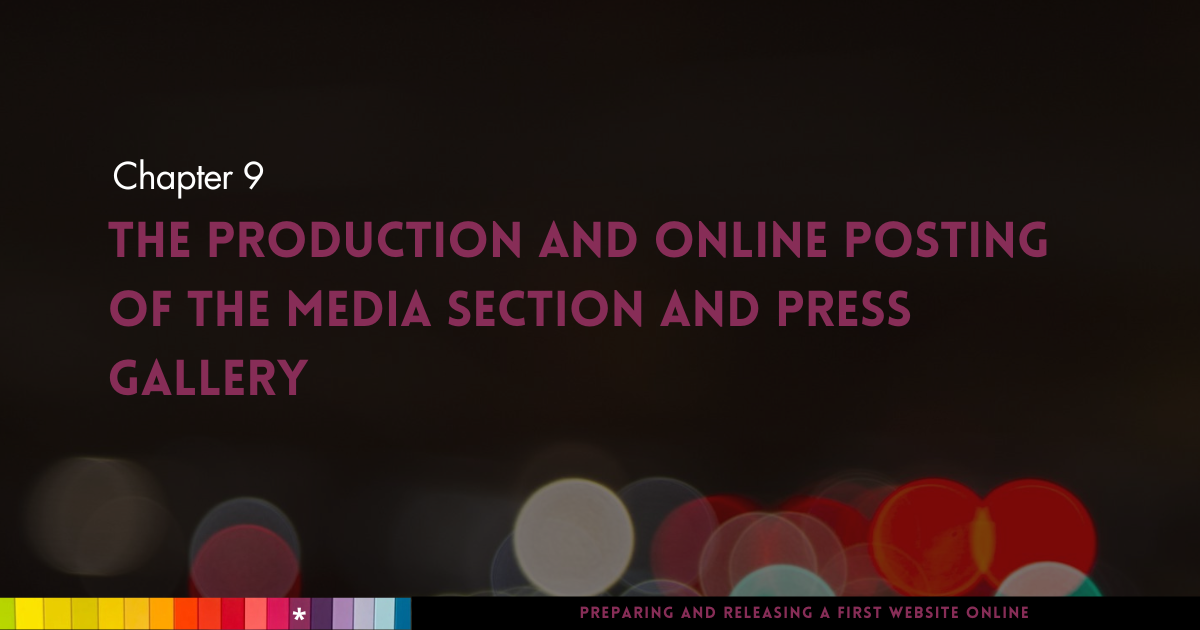Preparing Your First Business Website | White Paper for Entrepreneurs in Quebec
The mission of putting online a business website in Quebec. The W+M white paper will help you to expand your project with the digital marketing tools.
White Paper Book - Preparing a First Website
The mission of putting online a business website in Quebec. The W+M white paper will help you to expand your project with the digital marketing tools.
Summary
Introduction - Why read this book?
The writer’s note - Mission and Solutions for SME
Section 1- Before launching a website
Chapter 1: Understand what website programming requires and the budget to plan.
Understanding website programming
Estimating ongoing site management
Chapter 2: Organization (or transfer) of the first hosting and the start of the creation of the website model.
Choosing the Right Type of Hosting
Transferring the Domain and Hosting
Configuring the Server and Environment
Starting to Build Your Website Structure
Appendix : The essential web pages used by Quebec entrepreneurs!
Program your first Contact Page
Program your first Homepage
Program your first About Page
Program your first Privacy Page
Program your first Products Page
Program your first Questions Page - FAQ
Chapter 3: Writing and presenting the website requirements.
What Every Good Website Should Offer – Webmaster Advice
4 Key Areas to Consider When Writing and Structuring Your Website
Chapter 4: Setting up the top and bottom sections and groupings, categories and tags.
Header, Footer, and the Use of Groups, Categories, and Tags
Why Categories and Tags Matter for SEO
Chapter 5: Tips for optimizing websites, increasing reading time and visitor retention.
Chapter 6: Preparing for online commerce and programming serial items.
Chapter 7: Documentation and integration of customer service and after-sales.
Chapter 8: The conditions and integration of the subscription and an email sending list.
Chapter 9: The production and online posting of the media section and press gallery.
Section 2 - Putting the site online. Hello World!
Chapter 10: Publishing a website and indexing it in search engines.
Chapter 11: Analysis of statistics and visitors to a new website and continuous optimization.
Chapter 12: Creating a sales path using promotional tools and social media.
Conclusion
What after this white book?
Discover the digital marketing column for businesses itSAMarketingThing
Subscribe to the W+M Magazine
Introduction - Why Read This Book
Over the past few years, I’ve had the chance to talk with hundreds of entrepreneurs from various industries. Whether in the music, construction, local services, retail, or non-profit sectors, one common concern often came up: how to properly launch a website and, more importantly, how to make it effective.
Beyond the design, many entrepreneurs wondered what to include on their site, how to organize their content, and how to manage everything themselves once the site was live.
While there are many excellent tools and resources available today to create your own website, the key is not only to build a site that looks good, but to make sure it’s useful and truly serves your business goals. That’s where this white paper comes in.
It is not a technical manual or a programming guide. It’s a practical resource to help you think through, structure, and plan your web presence step by step.
Whether you work with an agency, a freelance designer, or build your site yourself, the chapters that follow will help you:
Clarify your needs and goals
Organize your pages and content
Plan for important technical and marketing elements
Launch your website with confidence
Optimize your presence in the months that follow
This white paper can be read in sequence or consulted as needed, depending on the stage of your project. It is intended for anyone launching their first website or rethinking an existing one to better serve their audience and business.
Let’s start from the beginning and take the time to lay a solid foundation—one that reflects your vision, your message, and the services you offer.
The Writer’s Note - Mission and Solutions for SME
Before we talk about websites, let’s talk about people.
Behind every small or medium-sized business, there’s a founder, a creator, a team that works hard to offer quality services and products. There’s also a story. A professional path. A dream.
Jeff Maheux. Webmaster Profil.
This white paper is the result of real conversations with entrepreneurs who wanted to build something solid online but didn’t always know where to start. Some wanted to launch a first website. Others had one but found it disorganized or outdated. Some didn’t understand the jargon used by professionals. Others simply lacked time or structure.
What they all shared was a desire to do things right.
The mission of this document is simple: to support business owners in preparing a website that’s aligned with their goals and adapted to their customers. A site that can evolve over time. A tool that works for them instead of creating extra stress.
My goal with W+M Services (Web plus Marketing) is to provide accessible digital publishing tools and strategies—especially for those who don’t have large teams or big budgets.
This white paper is one of those tools. It’s a companion to help simplify your process and improve your online presence, one step at a time.
Whether you’re a start-up, a freelancer, a creative, or an experienced entrepreneur rethinking your strategy, I hope this resource will provide structure, clarity, and peace of mind.
Best regards,
Jeff Maheux,
Writer and CEO, Web + Marketing (Services W+M).
SECTION 1
The section to read before starting the production of a website.
The essentials and requirements.
Before launching a website - Section 1
Chapter 1
Understand what website programming requires and the budget to plan.
Understanding website programming
When buying a vehicle, we define basic requirements and personal preferences. But obviously, we don’t want to end up with something that simply doesn’t work. Behind every reliable car lies hours of work, compliance with technical standards, sales conditions, and legal requirements.
It’s the same thing when building a website: for it to function properly, it must meet technical norms, legal obligations, and performance expectations.
Here are the main elements to consider when building a professional website, all of which directly affect your overall project budget:
Type of site, hosting, and domain name
Configuration of administrative settings and company information
Creation of visuals, videos, and media files, along with their costs
Writing of texts, tags, descriptions, and SEO content
Website development, layout, and testing
Website launch and first promotional actions
Search engine indexing and page optimization
Ongoing management: updates, security, customer service, legal compliance
That’s why it’s important to plan a realistic annual budget. A low-cost package — for example, $300 for 10 hours of programming — might cover points 1, 4, and 6... but rarely more. You need to decide who will handle the other crucial elements required to keep your website functional.
Website programming may seem complicated, especially if you’re not a developer or tech expert. But understanding the basics of what a website requires is essential to the success of your web project. A website isn’t just about design — it’s built on technical decisions that impact performance, security, user experience, and even SEO.
A – Choosing the right technology
There are many platforms and technologies available for building a website. Your choice depends on your specific needs.
For example:
Website builders (like Squarespace, Wix, WordPress.com): These all-in-one platforms are ideal for entrepreneurs looking for a quick, simple, and effective solution. They offer templates and user-friendly content management systems.
Custom development (HTML, CSS, JavaScript): If you have specific needs or want a fully customized website, custom development using coding languages is more appropriate — though it requires technical expertise.
Content Management Systems (CMS): If you’ll be updating content frequently, platforms like WordPress.org or Joomla are excellent options. They allow easy content management without touching code.
The right choice depends on your goals, your budget, and your available human resources.
B – Estimating base annual costs
Creating a website involves not only an initial investment but also ongoing costs to maintain and update it. These costs vary based on several factors:
Hosting costs: If you use a CMS or custom hosting, expect to pay monthly fees ranging from a few dollars to several hundred, depending on performance and support.
Domain name: Essential for a professional web presence. Prices vary depending on popularity and extension (.com, .org, .ca, etc.).
Development costs: Hiring a developer or agency for a custom site is more expensive than using a prebuilt template. Costs may range from a few hundred to several thousand dollars depending on complexity.
Don’t forget to factor in indirect costs like time spent on maintenance, adding content, and interacting with users or customers.
C – Additional features
If you plan to add features like an online store, blog, contact form, or booking system, these will also affect your website’s cost and complexity.
Some platforms include these features, while others require third-party plugins or add-ons — sometimes at an extra cost. Also note that some platforms restrict access to advanced features unless you upgrade to more expensive plans. Be sure to compare.
In summary
Understanding the basics of website programming helps you make better choices from the start. Whether you choose a turnkey solution or a custom build, the goal is to create a website that is functional, secure, scalable, and tailored to your needs.
Estimating ongoing site management
Designing your website is only step one. Keeping it online, visible, and high-performing requires continuous attention — SEO, updates, stats analysis, newsletters, and promotional campaigns all play a role.
Before investing in a full website, it might be smart to start with a professional page on social media. It helps you test your offer, validate interest, and better define your needs.
Keep in mind: a website generates recurring costs every year. It’s not a static photo gallery. If you don’t actively use it, it may become just an expensive placeholder.
Update frequency
Your brand identity deserves some consistency. Changing things too often can confuse visitors and hurt your credibility.
Instead, introduce changes gradually and use the opportunity to communicate with your audience — it might even become a promotional campaign.
A well-structured website only takes a few minutes a day to maintain. But those small actions go a long way in boosting your visibility in search engines.
Content review
Your website is often the first impression you give to the public. It needs to be functional, clear, up-to-date — and above all, credible. Follow the 3V rule: verifiable, verified, and truthful.
One wrong piece of information can cost you a sale — or worse, your reputation. And once something is online, it can be captured, shared, or archived. Better safe than sorry.
Testing before publishing
Before launching or making big updates, always test your site on multiple devices (computer, tablet, phone). What looks good on one screen might break on another.
Put yourself in your visitors’ shoes: Can they find what matters easily? Is the path to your services or products smooth? Make sure your terms, policies, FAQ, and other key info are already in place.
Search engine optimization (SEO)
SEO is all about clear structure, relevant titles, well-written descriptions, and smart internal links.
This strategy takes time — but it’s one of the most sustainable investments you can make to grow your online visibility.
Choosing a solution that fits your means
Many people ask: which platform or site type is best? The answer depends on your real business needs — your budget, your business model, and even some internal info you won’t share publicly.
Let your vision guide your decisions. A low-cost solution that doesn’t suit your needs may slow your progress.
Yes, anything is possible with web development — but every option has a price. The best choice is the one that supports your growth without getting in your way.
Before launching a website - Section 1
Chapter 2
Organization or transfer of the first hosting and the start of the creation of the website model.
Before even starting to create content for your website, it’s crucial to understand the technical structure behind it. This starts with choosing a web hosting provider. Hosting is the foundation of any website: this is where all your website’s data will be stored and accessible by users around the world.
In this chapter, we’ll explore the different hosting options available and how to correctly transfer or set up your first hosting.
1. Choosing the Right Type of Hosting
There are several types of web hosting, each suited to specific needs. Here are the most common options:
Shared Hosting:
Shared hosting is the most affordable option and is ideal for small sites or startup projects. In this model, several websites share the same server, which helps reduce costs. However, it can affect performance if other websites on the same server experience high traffic.VPS (Virtual Private Server) Hosting:
If your website is experiencing rapid growth or requires more resources, a VPS can be a good option. It offers more flexibility and control than shared hosting while being more affordable than dedicated hosting solutions.Dedicated Hosting:
For larger or more complex websites, dedicated hosting is recommended. You get a complete server for your website, ensuring optimal performance, but it comes at a higher cost.Cloud Hosting:
Cloud hosting is a flexible solution that distributes resources across multiple servers. This can be a good option if you anticipate rapid growth or need high availability for your website.
2. Transferring the Domain and Hosting
If you already have an existing website or domain, it’s essential to know how to transfer your domain and files from one hosting provider to another. The transfer process can seem complex, but here are the key steps:
Domain Transfer:
To transfer a domain to a new hosting provider, you’ll need to follow the steps provided by your registrar (e.g., GoDaddy, Namecheap). Typically, you’ll need to unlock the domain, obtain a transfer code, and then apply it to your new registrar.Migrating Website Files:
If you’re using a CMS (such as WordPress), there are migration tools that simplify the process of transferring your entire website (files, databases, plugins). For custom-built sites, you’ll need to download all your files via FTP and transfer them to the new server.301 Redirection:
If your website has changed domains, you’ll need to set up 301 redirects to ensure users and search engines are directed to the right site. This helps retain traffic and authority from your old domain.
3. Configuring the Server and Environment
Once your hosting and domain have been transferred, you need to set up the server environment to ensure it’s ready to host your site. This includes:
Installing a CMS (if necessary):
If you’re using a content management system like WordPress, you can install the platform on your server. Many hosting providers offer one-click installations to simplify this process.Configuring the Database:
Most websites use a database to store content. You’ll need to properly configure the database and connect your site files to it.Securing Your Site:
Security is critical. Install an SSL certificate to secure communications between users and your website (this has become essential for SEO and providing a safe browsing experience).
Choosing the right hosting and transferring to a new host may seem complex, but these are crucial steps in ensuring your website runs smoothly. Reliable hosting that’s well-configured not only guarantees the availability of your site but also its performance and security. Take the time to choose the best option for your needs and ensure the transfer process is handled smoothly for a hassle-free experience.
4. Starting to Build Your Website Structure
Once your environment is ready (hosting, domain, CMS installed), it’s time to lay the first visible foundations of your website. This step marks the shift from technical setup to actual site creation.
Choosing a template or site layout
Whether you’re using Squarespace, WordPress, or another platform, you’ll begin by selecting a template or website theme. This acts as a visual and structural base for your site: it defines the layout, content areas, navigation, and even some built-in features.
A good template is not just about looks — it must support your goals (presenting services, capturing leads, selling products).
Focus on mobile responsiveness, clear structure, and ease of customization.
Tip: Choose a template that lets you do more with fewer adjustments. Too much complexity in the early stages can slow your launch.
Planning your main pages
Before writing content, define the initial page structure for your site. Start with a simple, logical outline:
Home
About
Services or Products
Contact
FAQ or Newsletter
You can add more subpages later. The key is to find the right balance between simplicity and functionality. The goal is to allow visitors to understand in 5 seconds who you are, what you offer, and how to reach you.
Configuring the main navigation menu
The main menu is your visitors’ primary reference point. It should be:
Visible and accessible
Clear and consistent
Easy to use across all pages
Avoid vague labels like “Our World” or “Explore”. Stick to recognizable terms like “About”, “Services”, “Contact”. Clarity builds trust.
Aligning your structure with content strategy
Even at this early stage, it’s important to think about the logic of your future content:
Every page should have a clear purpose: to inform, convince, or convert.
Avoid creating too many empty or placeholder pages. Focus on what you’ll actually use.
This early thinking will make your content creation (covered in Chapter 3) faster and more focused.
Check out the next appendix for a practical overview of the essential web pages used by Quebec entrepreneurs!
W+M Special Series
Essential Web Pages to Build Your Business Credibility
In 2025, Le Mensuel presented a strategic series of articles dedicated to the foundations of a professional website. Each article explores in depth a key web page essential for building credibility, boosting conversions, and driving business growth.
Here are the 6 parts of the series:
Contact — Why Your Contact Page Is Essential to Your Website's Credibility. How to structure a contact page that inspires trust and encourages conversions.
Homepage — How to Create an Engaging Homepage for Your Business Website. Key strategies to capture attention within seconds and effectively guide your visitors.
About — Why Your About Page Is Crucial for Building Trust with Your Visitors. Tell your story and humanize your brand to create a lasting connection with your clients.
Privacy — Why Your Privacy Policy Matters More Than You Think. Turn transparency into a competitive advantage and strengthen your credibility.
Products — How to Structure Your Product Pages to Better Convert Visitors into Clients. Present your offers clearly, engagingly, and optimized for the customer journey.
Questions — How to Build an Effective FAQ That Reassures and Convinces Your Visitors. Anticipate questions, reassure your visitors, and remove obstacles to conversion.
In an increasingly competitive digital landscape, taking care of every key page on your website has become a critical strategic lever to build trust, boost conversions, and strengthen your online presence.
This series provides a solid foundation for any business aiming to optimize its web performance in 2026 and beyond.
Before launching a website - Section 1
Chapter 3
Writing and presenting the website requirements.
What Every Good Website Should Offer – Webmaster Advice
A website today is the equivalent of a professional business card. It must be up-to-date, clear, secure, and include legal and contact information—regardless of the device used (desktop, mobile, tablet). These elements aren’t just about aesthetics; they’re part of the customer experience.
Order First and Foremost
Beyond attractive images or inspiring videos, a good website starts with a logical and well-thought-out structure:
Content grouped by topic
Clear, well-written text
Your company’s purpose visible within the first few seconds
Certain specific sections—media, partners, suppliers—also have their place and must be easy to find. User experience depends on the simplicity of the layout, the logic of the navigation, and the speed of loading. Every detail matters, especially online.
Visitors should never have to wonder what you do or how to contact you. If the answer isn’t obvious within seconds, you may lose them.
Start With the Essentials
Some pages are essential: homepage, about, contact, terms of use, and privacy policy. These required sections can be personalized in tone and layout—but without going overboard. The key: stand out clearly from competitors while staying easy to understand.
Don’t fall into the trap of building a site for yourself. Build it for your customers: your content should be understandable, your services clearly explained, and your products easy to find.
Well-written and well-placed content can prevent dozens of unnecessary emails, simplify your day-to-day work, and lighten your management load.
Once these principles are in mind, you’re ready to clearly structure your ideas, your pages, your content… and turn them into a solid, realistic project brief.
4 Key Areas to Consider When Writing and Structuring Your Website
When you begin planning your website, one of the most important steps is clearly defining what you want it to achieve. This includes not only visual and functional aspects, but also how visitors will interact with your content and services.
Writing clear website requirements will guide you through the development process. It becomes a roadmap for developers, designers, and anyone involved in the project. This chapter helps you draft a comprehensive specification document for your website.
1. Understand Your Goals
Before writing technical requirements, it’s crucial to understand why you’re building this site. Ask yourself:
What is the primary goal of the website?
Do you want to showcase your business, sell products online, or provide information about your services?What type of content do you want to publish?
A blog, a product showcase, a portfolio, or an online store?Who is your target audience?
Knowing your audience will help define the right design and features. A site for professionals will require more formal design and features than one aimed at a younger crowd, which may favor playful visuals and interactive features.What specific features should the site have?
Do you want an image gallery, a comment section, live chat, an online store, or a booking system?
2. Structure and Content
Once your goals are defined, think about your site’s structure and content. Consider:
Sitemap:
Create a simple site map that includes all the main pages (home, about, services, blog, contact, etc.). This helps visualize the information hierarchy and plan navigation.Page Content:
For each page, define its purpose, target audience, and type of content. For example, the "About" page might include company history and a team section, while the "Contact" page should include a form, a map, and phone/email details.Multimedia Types:
Decide what types of media will appear on each page (images, videos, infographics, etc.). Make sure every visual element supports your message and enhances the user experience.
3. Technical Requirements
Once your content and structure are clear, it’s time to outline technical needs. These are essential to ensure your site functions smoothly and integrates properly into the web.
Development Technology:
Choose whether you’ll use a CMS like WordPress or build a custom site using HTML/CSS/JavaScript. A CMS is flexible and doesn’t require coding skills, while a custom-built site allows more control over the design.Mobile Compatibility:
Your site must be fully responsive—it should adapt automatically to all screen sizes (desktops, tablets, smartphones).SEO Optimization:
Your site must be optimized for search engines from the beginning. This includes using relevant keywords, <title> and <meta description> tags for every page, and clean, readable URLs.Security:
Your site should be secure, especially if handling customer data. An SSL certificate is essential to protect information. Also, make sure to update plugins and security systems regularly to avoid vulnerabilities.Page Speed:
Fast loading is crucial for both user experience and SEO. Compress images, minify JavaScript and CSS files, and ensure your hosting service can handle expected traffic.
4. Wireframe or Prototype
If you're working with a designer or agency, it’s often helpful to prepare a mockup or prototype before development begins. This allows you to visualize the site’s appearance and functionality. An interactive prototype can also help simulate navigation and features before the final build.
Drafting website requirements is a key step in creating a successful site. It ensures that you and your team (or partners) are aligned on the objectives, structure, content, and functionalities. A well-written brief helps avoid misunderstandings and costly revisions—and sets the foundation for a site that is effective, user-friendly, and built for your audience.
Need help setting up or structuring your website?
Services W+M offers professional support to help you build or optimize your website.
From technical foundations to page design and content clarity, our services are tailored for small businesses, creatives, freelancers, and local organizations.
Before launching a website - Section 1
Chapter 4
Setting up the top and bottom sections and groupings, categories and tags.
Header, Footer, and the Use of Groups, Categories, and Tags
When building a website, it’s important to think about structure and content presentation. A well-organized site not only enhances the user experience but also improves SEO and simplifies long-term site management. In this chapter, we’ll cover the key sections of every web page: the header and footer, as well as how to structure your content using groups, categories, and tags.
Header and Footer Sections
The top and bottom sections of your pages matter. When done right, they strengthen the site’s credibility and support overall structure. They also play a key role in mobile navigation and end-of-journey conversions.
Header Section. The top section of every page—known as the header—is one of the most important areas of your website. It should be clear, concise, and contain essential navigation elements. Here’s what to include:
Logo: Your company’s logo should be prominently displayed and clickable, leading back to the homepage.
Main Navigation Menu: This is where visitors will find links to your main pages (Home, Services, Blog, Contact, etc.). Keep it simple, intuitive, and easy to use.
Search Bar (if applicable): If your site contains a lot of content (like a blog or online store), a search bar helps users find what they’re looking for quickly.
Contact Info or Call to Action (CTA): It’s often helpful to include a link or button directing visitors to your contact page or encouraging action (e.g., “Get a Quote,” “Book Now”).
Footer Section. The footer, located at the bottom of the page, is another essential part of your site. Despite its position, it often contains important information and additional navigation links. Consider including:
Contact Information: Address, phone number, email, etc.
Legal and Privacy Links: Legal notices and your privacy policy should be easily accessible.
Extra Links: These might point to secondary internal pages (e.g., FAQ, Terms of Use), partners, or your social media profiles.
Newsletter Signup: Include a form to collect email addresses from interested visitors.
Groups, Categories, and Tags
Once your header and footer are well-designed, the next step is to structure the inner content of your site to ensure it’s easily navigable and well-indexed by search engines.
A successful content structure will:
Create logical groupings
Help visitors find what they need
Improve SEO using relevant keywords
Groups allow you to bundle similar content together, creating thematic areas across your site. For example:
An e-commerce site might group products by category (e.g., “Clothing,” “Accessories,” etc.)
A blog might organize posts by topic (“Tips,” “News,” “Testimonials,” etc.)
A store could publish a seasonal landing page or use a hidden page for pre-sales—commonly referred to as a splash page.
Categories: Each page or post can be assigned to one or more categories. This helps users find related content more easily. For instance, a blog post might be placed under “Marketing” or “Web Development.”
Tags: Tags are more specific keywords that describe a page’s content in detail. More granular than categories, tags might include terms like “SEO,” “Social Media,” or “Digital Strategy.” Using relevant tags helps organize your content and improves search engine visibility by signaling important keywords.
Why Categories and Tags Matter for SEO
Using categories and tags properly strengthens your site’s SEO. They help search engines index your content more effectively and make it easier for users to discover related posts or pages. By adding relevant tags to every page or article, you help position your website for more targeted searches.
Good site organization starts with a clear, effective header and footer. Then, managing your content structure with groups, categories, and tags ensures smooth navigation and better visibility. Optimizing these elements results in a website that is clear, user-friendly, and aligned with SEO best practices.
Once your structure is in place, remember to keep it relevant and up to date. Here are some smart management tips to follow:
Best Practices for Managing Groupings
Review tags and categories annually to adjust vocabulary and context
Remove unused tags and categories—they harm clarity and navigation
Limit tags to a maximum of 3 per article to maintain focus
Assign only one category per article to keep the structure clean
A smart content grouping gives readers access to more relevant material. On the other hand, an empty or irrelevant tag can lead to frustration and poor engagement.
Think of your system like a library well-organized, regularly maintained, with intuitive and accessible shelves.
A Performance Lever
When your content groupings are well thought out, they become a powerful tool for:
Visitor navigation
Time spent on site
Internal linking (cross-referencing articles)
Search engine visibility
Updating your categories or launching a new thematic series can even spark engagement on social media. Sharing these changes with your community often leads to valuable interactions and feedback.
Before launching a website - Section 1
Chapter 5
Tips for optimizing websites, increasing reading time and visitor retention.
Website optimization is not limited to improving search engine optimization (SEO). It’s also crucial to ensure a smooth and pleasant user experience. A well-designed site encourages visitors to spend more time on your site, explore more pages, and return regularly. In this chapter, we will discuss practical strategies for optimizing your website, increasing reading time, and improving visitor retention.
1. Optimizing Website Speed
Website speed is a critical factor in user experience. A slow website can lead to frustration and a high bounce rate, which negatively affects your SEO. Here are some tips to improve your website speed:
Compress Images: Images are often responsible for slowing down a site. Ensure they are compressed without losing quality. Use tools like TinyPNG or ImageOptim to reduce file sizes.
Use Caching: Caching allows temporary storage of website files on the user’s computer. This reduces load time during subsequent visits.
Minimize HTTP Requests: Reduce the number of HTTP requests by combining CSS and JavaScript files. The fewer files there are to load, the faster the site will be.
2. Improving Content Architecture
The architecture of your content should be well-structured to make it easy for users to find what they’re looking for. A smooth navigation and well-organized content will encourage visitors to explore more pages on your site.
Clear and Structured Menus: Ensure that your menus are intuitive and easily accessible. A well-designed navigation menu helps users quickly find what they are looking for.
Internal Links: Use internal links to connect pages on your site. This allows visitors to discover more content and improves your SEO.
Hierarchical Information: Content should be presented logically and hierarchically. Use headings and subheadings to make the content easy to scan and help users quickly find the information they need.
3. Using a Responsive Design
A responsive design ensures that your website adapts to all screen types (desktops, tablets, smartphones). A non-responsive site can harm user experience on mobile and result in high bounce rates. Here are some points to keep in mind for responsive design optimization:
Image Adaptability:
Make sure images and videos adapt to different screen sizes. Avoid using oversized images that may overflow or distort the layout.Simplified Mobile Menus:
For mobile users, simplify menus and make them easily accessible with navigation buttons designed for touch screens.Test Across Different Devices:
Regularly test your site on different devices and screen sizes to ensure it works properly everywhere.
4. Encouraging User Engagement
A site that encourages visitors to interact and participate is more likely to hold their attention and encourage return visits. Here are some tips to encourage engagement:
Clear Calls to Action:
Include visible and engaging CTAs (Call To Action) such as “Download Our Free Guide,” “Subscribe to Our Newsletter,” or “Read Our Articles.”Interactive Content:
Offer interactive elements, such as quizzes, surveys, or videos, to make the experience more dynamic and engaging.Comments and Discussions:
Encourage visitors to leave comments on your articles or products. Respond to comments to engage in conversation and create a community around your site.
5. Improving Visitor Retention
Once a visitor has been to your site, the goal is to bring them back. Visitor retention can be improved in several ways:
Use a Newsletter:
A regular newsletter helps keep users informed about new updates and encourages them to return to your site for new content.Offer Special Deals:
Offer special deals or exclusive promotions to repeat visitors to encourage them to come back.Personalized Follow-up:
Use tools like Google Analytics to track visitor behavior and offer personalized content based on their interests.
Optimizing a website is not just about technical performance, but also about user experience. By improving website speed, making navigation smooth, and encouraging engagement, you can increase the time visitors spend on your site and improve retention. These efforts will have a positive long-term impact on your website’s success.
Before launching a website - Section 1
Chapter 6
Preparing for online commerce and programming serial items.
If you want to integrate online commerce into your website, there are several aspects to consider to ensure it functions properly. It’s not just about adding products to sell, but also setting up a secure, practical, and suitable platform for your needs. At the same time, managing serial items or recurring products on your site requires specific organization to maximize their visibility and effectiveness.
In this chapter, we’ll go over the necessary steps to prepare your site for online sales and how to program recurring products or articles.
1. Choosing the Right Online Commerce Platform
The online commerce platform is the central tool for selling your products or services online. There are several options on the market, and your choice will depend on your specific needs. Here are the most common ones:
Turnkey Solutions:
Platforms like Shopify, BigCommerce, or WooCommerce are very popular for online commerce. They provide a simple interface for managing products, payments, and shipping. If you’re looking for a quick and easy solution to set up, these platforms are an excellent choice.Custom Platforms:
If you have specific needs or want a fully customized site, you can choose a more personalized solution like Magento or create an online commerce system from scratch with a developer.CMS Integrated Platforms:
If you’re already using a CMS (such as WordPress or Squarespace), there are plugins that easily add e-commerce features to your site. For example, WooCommerce for WordPress is a popular option for adding online sales to an existing site.
2. Setting Up Online Payments
An essential aspect of online commerce is enabling your customers to pay securely and easily. Here are the payment options to consider when setting up payments:
Payment Gateways:
Use payment gateways like PayPal, Stripe, or Square to allow users to pay via credit card, PayPal, or other methods. These platforms are secure and widely used.Payment Security:
Ensure that your site uses an SSL certificate to secure transactions. This guarantees the confidentiality of sensitive customer information, such as their credit card details.Recurring Payment Options:
If you offer a subscription or product with recurring payments, set up options that allow customers to easily subscribe and pay automatically at each period.
3. Organizing and Programming Recurring Products
If you offer recurring products or services, such as subscriptions or serial articles, specific organization is necessary. Here’s how to manage it effectively:
Creating Recurring Products:
Organize your recurring products as subscription items or serial articles. For example, a customer could subscribe to a monthly box containing different products each month. These subscriptions should be clearly defined on your site and allow easy management of renewals.Inventory and Shipping Management:
When selling serial products, it’s important to manage your stock effectively. Use inventory management tools to track products sold and avoid stockouts.Scheduling Regular Posts:
If you publish serial articles (like monthly reports, newsletters, or regular blogs), it’s helpful to automate the scheduling of these posts. You can use content management tools to plan article releases at regular intervals.
4. Optimizing User Experience for Online Commerce
An online store should provide a seamless user experience. This includes easy navigation, fast checkout processes, and clear product presentation. Here are key points to optimize the user experience:
Easy Navigation:
Ensure users can quickly find what they’re looking for. Organize products by categories and subcategories, and include an effective internal search engine.Clear Product Descriptions:
Each product should be well described, with detailed information on features, price, and options. High-quality images and videos can also help highlight your products.Simple Checkout Process:
Reduce the number of steps required to complete an order. A clear shopping cart, quick checkout, and multiple payment options increase the chances of conversion.
Preparing your website for online commerce requires careful consideration of platforms, payments, and product organization. By integrating a robust commerce solution, securing payments, and efficiently programming recurring items, you optimize the user experience and increase your chances of success. Online sales management becomes a smooth process tailored to your business needs.
Before launching a website - Section 1
Chapter 7
Documentation and integration of customer service and after-sales.
Customer service and after-sales support are key elements in retaining customers and ensuring their satisfaction. If a customer encounters a problem with a product or service, good after-sales service can turn a negative experience into a loyalty opportunity. In this chapter, we will explore how to document customer and after-sales services effectively and how to integrate these services into your website.
1. Setting Up an Effective Customer Service System
Customer service is essential for answering user queries and resolving issues quickly. Here are the main steps to set up a good customer service system:
Offer multiple communication channels:
It’s important to offer different ways for users to contact you, so they can choose what suits them best (phone, email, live chat, social media). A live chat is a great way to provide immediate assistance.FAQ and online support:
Create an FAQ (Frequently Asked Questions) section on your site where you address the most common questions. This helps resolve simple issues without needing human intervention. You can also offer tutorials and guides to help users solve their problems independently.Ticket tracking and request management:
Use a ticket management software to track customer requests. This ensures that each request is handled promptly and avoids missed tickets. Tools like Zendesk or Freshdesk can be used to centralize requests and monitor their resolution.
2. Integrating a Complete After-Sales Service (SAV)
After-sales service (SAV) is crucial for solving issues after a product has been purchased. It can include returns, exchanges, repairs, or refunds. Here are some tips for integrating effective after-sales service on your site:
Clear return and exchange policy:
Make sure your return policy is easily accessible on your site. It should be clear and detailed, explaining the return and refund conditions, as well as timelines. A simple and transparent return policy builds trust with customers.Simplified return process:
Simplify the return process for customers. Provide clear instructions on how to return a product, and offer a pre-paid return label if possible. This reduces friction and improves the customer experience.Repairs and warranties:
If you sell products that require repairs, make sure to clearly explain how the repair or replacement process works under warranty. Offering an extended warranty can also be a great way to reassure customers and build loyalty.
3. Automating and Optimizing After-Sales Service
Automating certain aspects of after-sales service can improve efficiency and offer a better experience for customers. Here are some solutions to consider:
Automated emails:
Set up automated emails to confirm receipt of customer service requests, send information about returns or exchanges, or inform customers about the status of their request.Return tracking system:
Provide customers with an online tracking system for their returns or repairs. This helps customers know exactly where their request stands and reduces uncertainty.Chatbots and virtual assistance:
Using chatbots or virtual assistants can help answer simple customer questions outside of business hours, offering 24/7 support.
4. Optimizing the Customer Database
Managing customer information is crucial for offering personalized service and responding efficiently to requests. Here are some tips for optimizing your customer database:
Collect relevant information:
When registering a customer, make sure to collect useful information such as their purchase history, preferences, and complete contact details. This will allow you to respond more quickly and personally.CRM system:
Use a CRM (Customer Relationship Management) system to centralize customer information. This allows you to track their requests, manage returns, and offer a more personalized service.
A well-organized customer service and after-sales support system is essential for providing a high-quality experience to your users. By setting up efficient communication channels, offering a clear return policy, and automating certain processes, you can improve the responsiveness of your service and customer loyalty. Optimizing the management of these services is key to maintaining a long-lasting and positive customer relationship.
Before launching a website - Section 1
Chapter 8
The conditions and integration of the subscription and an email sending list.
One of the most effective ways to engage an audience and maintain a long-term relationship with your visitors is through subscriptions. By offering subscriptions to your content or services, you can build a valuable database of interested customers or users. In this chapter, we’ll examine how to set up and manage a subscription system, as well as how to integrate newsletters and email list sending on your website.
1. Defining Subscription Conditions
The first step is to define the conditions of subscription on your site. It’s important to clarify what subscribers will receive in exchange for signing up, and how often you will send emails. Here are some elements to consider:
Type of content offered:
Define what type of content or service subscribers will receive. For example, exclusive offers, product updates, articles, or industry news. Be transparent about the nature of the content so that subscribers know what to expect.Sending frequency:
Decide how often you will send emails to your subscribers. It could be weekly, monthly, or based on a specific event. The frequency should be regular enough to keep the audience engaged, but not too frequent to avoid spamming.Unsubscription conditions:
Make sure that subscribers can easily unsubscribe at any time. An "Unsubscribe" link should be clearly visible in every email you send, in compliance with data protection and privacy laws.
2. Choosing a Suitable Email Tool
Once the subscription conditions are defined, it’s essential to choose an emailing platform that will facilitate sending newsletters and managing your subscribers. Here are some popular tools to manage your subscribers and send your emails:
Mailchimp:
It is one of the most widely used tools, offering subscriber management, campaign creation, and email list segmentation features. It has an intuitive interface and free options for small businesses.Sendinblue:
Sendinblue is another popular tool that offers subscriber management, custom campaigns, and email automation tools. It also allows you to manage SMS marketing and create sign-up forms.ConvertKit:
ConvertKit is particularly suited for content creators, bloggers, and small businesses. It allows easy management of subscribers and offers advanced segmentation tools and email automation.ActiveCampaign:
ActiveCampaign offers a more advanced solution, with options for email automation, segmentation, and campaign analysis. It is suitable for larger businesses that require more advanced features.
3. Creating an Effective Signup Form
An effective signup form is essential to increase your number of subscribers. Here are some tips for optimizing your form:
Strategic placement:
Place your signup form in strategic locations on your site, such as on the homepage, in a pop-up, or in the sidebar of your blog. The more visible it is, the higher your chances of attracting subscribers.Offer an incentive:
Offer an incentive to encourage visitors to sign up, such as a free ebook, discounts, or exclusive access to content. This gives visitors an extra reason to subscribe.Ask only for essential information:
Limit the fields in your form to the essential information to avoid discouraging visitors. Generally, you only need to ask for the email address and possibly the first name to personalize the sends.
4. Sending Effective Email Campaigns
Once your subscribers are signed up, it’s crucial to send them effective and engaging email campaigns. Here are some tips for improving your campaigns:
Personalize emails:
Use subscriber information (such as their name) to personalize emails and make them more engaging. Personalized emails have higher open and click-through rates.A/B testing:
Implement A/B tests to try different versions of your emails (for example, testing two different subject lines or calls to action). This will help you optimize the results of your campaigns.Clear calls to action:
Ensure your emails have clear and visible calls to action (CTAs), such as “Discover our new products” or “Take advantage of this special offer.” A good CTA encourages subscribers to take immediate action.Track results:
Use tracking tools provided by your email platform to analyze open rates, clicks, and unsubscribes. This data will help you improve your future campaigns.
Setting up a subscription system and sending newsletters is essential for maintaining an ongoing relationship with your visitors and customers. By offering exclusive content, choosing the right emailing tool, and creating effective signup forms, you can easily build a loyal subscriber base. Also, ensure to personalize your campaigns and track results to constantly optimize your email strategies.
Before launching a website - Section 1
Chapter 9
The production and online posting of the media section and press gallery.
A well-structured media section and press gallery are essential for presenting your business professionally online. Whether you're a small business or a large brand, these pages play a key role in establishing credibility, providing resources to clients and partners, and facilitating content distribution to the media.
In this chapter, we’ll explore how to create and organize an effective media section and how to post a press gallery that can be used by journalists, bloggers, and influencers interested in your company.
1. Creating an Effective Media Section
Your site’s media section is where you centralize all important information about your company, products, services, and related multimedia content. Here are the key elements to include in this section:
Company Overview:
Include a brief description of your company, its history, mission, and values. This will allow visitors (and journalists) to quickly understand what you do and why you are unique.Press Kit:
A press kit is a comprehensive document that presents your company, its products or services, achievements, news, and any other relevant information for journalists. You can offer a downloadable press kit in PDF format that contains all the key information about your company, including:A description of the company
An introduction to your products or services
Key information about the management team
Relevant statistics and figures
Important events or achievements
Contact information for the press
Press Releases:
Post your press releases online to make them easily accessible to the media. It’s important to publish the latest releases and organize them in a clear, readable format.Logos and Visual Resources:
Provide your brand’s logos, images, and other visual resources. Ensure that these elements are of high quality and ready to be used for articles or reports. Offering a media kit with logos, product photos, team photos, and company images in high resolution is a great way to facilitate the work of journalists.Legal Notices and Credits:
Ensure that all images, videos, and other content shared on this page are accompanied by the appropriate legal notices, such as copyrights and necessary credits.
2. Optimizing the Press Gallery
The press gallery is where journalists and other partners can find relevant images, videos, and other media. To make this gallery useful, here are some key points to consider:
Organizing the Content:
Organize the gallery clearly and logically. For example, you can divide the gallery into sub-sections such as:Product Photos
Team Photos
Videos
Logos and Branding
Events or Trade Shows
Other Resources (brochures, flyers, etc.)
Easy Downloads:
Offer easy download options for users. Make sure your files are well compressed without losing quality, and offer formats such as JPEG, PNG, MP4, etc.Videos and Interviews:
Include relevant videos that can be useful to journalists. This may include company presentations, interviews with executives, or product demos.Easy Access and Navigation:
Ensure the gallery is well-structured and easy to navigate. Use clickable thumbnails that open images in full size or videos with one-click playback. The smoother the experience, the more effective the gallery will be.
3. Online Posting and Performance Tracking
Once the media section and press gallery are live, it’s important to track their performance and ensure they are regularly updated.
Regular Updates:
Keep your media section updated by regularly posting new press releases, recent images, or videos about your company. This shows journalists that you are active and responsive to their needs.Tracking Downloads:
Use analytics tools to track how often the elements in your gallery are downloaded. This can give you insight into which media are most popular and help you tailor your resources accordingly.Engagement Analysis:
Also track interactions with visitors to the media section, such as clicks on press releases or image downloads. This will help you identify which parts of your content attract the most attention.
A well-thought-out media section and an organized press gallery are powerful tools for building a strong relationship with the media and other stakeholders. By offering easy access to your resources and maintaining a clear and professional presentation, you not only improve your company’s visibility, but also make journalists' and influencers' jobs easier. Proper management of your media section can help increase brand awareness and foster lasting relationships with industry players.
SECTION 2
Hello world!
Putting the site online - Section 2
Chapter 10
Publishing a website and indexing it in search engines.
Publishing a website is not just about hosting it online; it is crucial to ensure that the site is visible to search engines. Indexing is the process by which search engines like Google, Bing, or Yahoo crawl and add your site’s pages to their database. A well-indexed site is more likely to attract visitors, which is essential for its success. In this chapter, we’ll explore the steps to publish your website and ensure it is properly indexed in search engines.
1. Publishing a Website
Once you’ve designed and tested your site, it’s time to take it live. Here are the essential steps to publish a website:
Choose a Reliable Hosting Provider:
Web hosting is a key element for your site’s performance. It’s important to choose a reliable hosting provider that offers good uptime, solid performance, and effective technical support. Some of the most popular hosting providers are OVH, Bluehost, and SiteGround.Set Up Your Domain Name:
A domain name is the unique address of your site on the internet (e.g., www.yoursite.com). It’s crucial to choose a domain name that is simple, memorable, and reflective of your business. You can purchase a domain name from platforms like GoDaddy or Namecheap.Upload Your Website Files:
Once your site is ready, you need to upload the site files (HTML, CSS, images, etc.) to the hosting server via FTP or by using the file manager provided by your hosting provider.Test the Publication:
Before promoting your site, make sure it is correctly published and functional. Test the links, images, forms, and interactivity to ensure everything is working as expected.
2. Indexing in Search Engines
Indexing is the process by which search engines crawl, analyze, and add the pages of your site to their database. Here are the steps to ensure your site is properly indexed:
Create a robots.txt File:
This file allows you to guide search engines on which pages they should or should not crawl. For example, you can block search engines from crawling sensitive pages such as login pages or test pages. This file should be placed at the root of your website.Create an XML Sitemap:
An XML sitemap is a file that lists all the pages of your site, making it easier for search engines to find them. It is recommended to create a sitemap and submit it to Google via Google Search Console.Submit Your Site to Google Search Console:
Once your site is live, it’s essential to submit it to Google Search Console. This free tool from Google allows you to monitor your site’s indexing, check for indexing errors, and submit your sitemap.Optimize Meta Tags:
The title and description tags of each page are crucial for SEO. Make sure each page on your site has a unique title and a clear description that summarizes its content. These tags appear in search results and help users decide whether to click on your link.
3. Checking the Indexing
Once your site is live and submitted to search engines, it’s important to check that all your pages are properly indexed. Here’s how to do it:
Check Indexing with Google Search Console:
You can check your site’s indexing by viewing Google Search Console. You can also perform a Google search using the operatorsite:yoursite.comto see which pages of your site are indexed.Check for Indexing Errors:
In Google Search Console, check the error reports to identify pages that are not indexed correctly. These could be pages blocked by your robots.txt, 404 error pages, or pages with duplicate content.Analyze Site Performance:
Once your site is indexed, use Google Analytics to track your site’s performance. Look at the most visited pages, bounce rates, and keyword data to understand how users are finding your site.
Publishing a website and properly indexing it in search engines is a crucial step to ensure visibility and attract visitors. By choosing a reliable hosting provider, correctly setting up your robots.txt file and XML sitemap, and submitting your site to Google Search Console, you increase your chances of being well-ranked. Once your site is indexed, make sure to optimize your pages and regularly monitor performance to improve your SEO and drive more traffic.
Putting the site online - Section 2
Chapter 11
Analysis of statistics and visitors to a new website and continuous optimization.
Once your website is live, it’s essential to track its performance to understand its effectiveness and identify areas for improvement. Google Analytics is one of the most used tools to analyze your website's statistics. By tracking website traffic, user behavior, and other key metrics, you will be able to continually optimize your site to improve the user experience and its organic search ranking. This chapter focuses on using Google Analytics to analyze your website’s statistics and optimize it over time.
1. Setting Up Google Analytics
The first step to analyzing your site’s statistics is to set up Google Analytics. This free service from Google allows you to track many aspects of user behavior on your site. Here are the steps to install it:
Create a Google Analytics Account:
If you don’t already have a Google Analytics account, go to Google Analytics and create one. Once you’ve created your account, you will receive a tracking code to integrate into your site’s HTML code.Add the Tracking Code to Your Site:
Insert the tracking code provided by Google Analytics into the source code of your site, usually in the<head>section of your pages. If you use a platform like WordPress or Squarespace, there are plugins or simple options to integrate Google Analytics without modifying the code.Verify the Installation:
After you’ve added the tracking code, verify that it is working correctly by accessing the Google Analytics admin console. You should start seeing visitor data after a few hours or days.
2. Analyzing Basic Statistics
Once Google Analytics is set up, you can begin analyzing the following data, which will provide essential information about your site’s performance:
Number of Visitors:
The number of visitors to your site is a key indicator of its popularity. You can track unique visitors, sessions, and page views. These metrics help you understand if your site is attracting traffic and which pages are most visited.Bounce Rate:
The bounce rate is the percentage of visitors who leave your site after viewing only one page. A high bounce rate can indicate that your landing pages are not engaging enough or do not meet the users’ expectations. It is important to monitor this rate and optimize it by improving content quality and navigation.Traffic Sources:
Google Analytics allows you to know the sources of traffic to your site: organic search, paid advertising, social media, or direct traffic. This helps you understand which channels generate the most visitors and adjust your strategy accordingly.User Behavior:
Analyze user behavior, such as pages viewed, average session duration, and navigation paths. These insights help you understand how visitors interact with your site and which pages attract the most interest.
3. Using Advanced Reports for Continuous Optimization
Google Analytics provides advanced reports that allow you to dive deeper into analysis and find optimization opportunities:
Conversion Tracking:
Set up goals in Google Analytics to track key actions you want visitors to take, such as a purchase, newsletter sign-up, or content download. Tracking conversions helps you measure how well your site achieves its business objectives.Mobile User Behavior:
Make sure to monitor your site’s performance on mobile devices, as more and more visitors access the internet via smartphones. Analyze conversion rates, page load times, and mobile navigation to ensure an optimal experience across all devices.Audience Segmentation:
Use the audience segmentation feature to analyze different visitor groups, such as new visitors vs. returning visitors, mobile vs. desktop users, or visitors based on their geographical location. This allows you to tailor your marketing strategies to the behaviors and needs of each group.Event Tracking:
Google Analytics also allows you to track specific events on your site, such as clicks on a button, video starts, or interactions with forms. This data helps you better understand how users interact with specific elements on your site.
4. Continuous Optimization Based on Data
The data you gather through Google Analytics is essential for continually improving your site. Here are some actions based on performance data:
Improve Site Speed:
If you notice that the load time of your site is high or that visitors are leaving before the page fully loads, it’s time to optimize your site’s speed. Use tools like Google PageSpeed Insights to identify potential improvements.Optimize Content and Landing Pages:
Based on the most visited pages, you can adjust your content to better meet user expectations. If some pages have a high bounce rate, consider improving their content, simplifying navigation, or adding more visible calls to action.Refine SEO Strategy:
If some pages generate organic traffic but have a low conversion rate, you may need to review your SEO strategy to attract more targeted visitors. Update your keywords, improve content relevance, and optimize your meta tags to bring in more qualified traffic.
Analyzing your website’s statistics with Google Analytics is crucial to understanding its performance and implementing continuous optimization. By tracking user behavior, traffic sources, and page performance, you can adjust your strategies to enhance the user experience and achieve your business objectives. Continuous optimization will help you improve your site, attract more visitors, and increase conversions.
Putting the site online - Section 2
Chapter 12
Creating a sales path using promotional tools and social media.
Creating an effective sales path is essential for converting website visitors into loyal customers. A sales path is the journey a user takes, from the first interaction with your site to completing a desired action such as making a purchase, signing up, or downloading content. In this chapter, we will explore how to use promotional tools and social media to guide users through this journey, maximize conversions, and increase sales.
1. Defining a Clear Sales Path
The sales path consists of several steps that a user takes before completing an action. Here are the key steps to define for your site:
Attracting Attention:
The first step of the sales path is attracting visitors’ attention. This can be done through online ads, blog posts, social media, or even organic search results. The goal is to generate qualified traffic to your site.Generating Interest:
Once visitors are on your site, you need to generate their interest in your products or services. You can use optimized landing pages, special offers, or even customer testimonials to convince them of the value of what you're offering.Encouraging Action:
The final phase of the path is to encourage users to take a specific action: buy a product, sign up for a newsletter, or download a white paper. It’s essential to include clear and visible calls to action on your site.
2. Using Promotional Tools
Promotional tools play a key role in encouraging users to take action. Here are some effective tools to boost sales:
Online Advertising:
Paid advertising is an effective way to reach a large audience and drive visitors to your site. You can use platforms like Google Ads, Facebook Ads, or Instagram Ads to promote your products, services, or special offers.Special Offers and Discounts:
Offer discounts, promo codes, or limited-time offers to encourage users to make a purchase immediately. Time-limited offers create a sense of urgency and can increase conversions.Pop-ups and Promotional Banners:
Use pop-ups or banners on your site to promote special offers, inform users of exclusive discounts, or encourage them to sign up for your newsletter. These elements can capture visitors’ attention as they browse your site.Automated Emails:
Email marketing is a great tool for staying in touch with prospects and customers. By using automated emails, you can send personalized discounts, abandoned cart reminders, or thank-you notes after a purchase to boost engagement and loyalty.
3. Leveraging Social Media for the Sales Path
Social media plays a crucial role in driving traffic and promoting your products or services. Here’s how to use social media to support your sales path:
Create Engaging Content:
Regularly post relevant and engaging content on your social media channels to attract the attention of your target audience. You can share blog posts, tutorial videos, customer testimonials, or case studies to build trust and interest in your brand.Use Social Media Ads:
Paid social media ads allow you to target specific audiences based on their interests, age, location, and other criteria. Platforms like Facebook, Instagram, or LinkedIn offer powerful targeting tools to reach your ideal audience.Host Contests and Promotions:
Run contests or special promotions on your social media accounts to increase engagement and boost your business’s visibility. For example, you can offer discounts or free products in exchange for likes, shares, or newsletter sign-ups.Use Influencer Marketing:
Partner with influencers who share your brand values and can promote your products or services to their audience. Influencer marketing is particularly effective in reaching a targeted audience and building credibility for your brand.
4. Analyzing and Optimizing the Sales Path
Once your sales path is in place, it’s crucial to analyze and optimize it to improve results. Here’s how to proceed:
Track Performance:
Use Google Analytics or Facebook Insights to track ad performance, session duration on your site, and conversion rates. These data will help you understand which steps of the path are working well and which need improvement.Test Different Path Elements:
Run A/B tests on your landing pages, emails, or ads to find out which versions generate the highest conversions. Small adjustments can have a big impact on your results.Optimize User Experience:
Ensure that the user experience on your site is smooth and frictionless. Check that your checkout pages are easy to use, that your site is fast and mobile-friendly, and that the purchase process is optimized to convert visitors into customers.
Creating an effective sales path is essential for converting website visitors into loyal customers. By using the right promotional tools and leveraging social media, you can guide users through this path, maximize conversions, and increase sales. Continuous optimization of your sales path, based on performance data and A/B testing, will allow you to constantly improve your results and grow your business.
Conclusion – What after this white book?
The launch of a website is only the beginning of your digital journey. Once your site is online, new questions will arise—about content updates, promotion, customer management, and long-term strategy.
This white paper was designed to help you take the first steps with clarity and confidence. But remember: your website is a living platform that evolves with your needs, your audience, and your goals.
Don’t try to do everything at once. Take the time to test, learn, and adjust. Use your analytics, listen to your visitors’ feedback, and focus on actions that have real impact.
The more consistent and intentional your efforts, the more your website will become an essential part of your business.
If you’d like to go further, feel free to:
Explore the articles and tools available on the Web plus Marketing platform
Discover the itSAMarketingThing column for simple, actionable advice
Subscribe to the W+M Magazine to stay informed and inspired
Thank you for reading. Here’s to a strong, clear, and engaging online presence—built on a solid foundation that reflects who you are and what you offer.
From the first #itsAMarketingThing column, we start with the professional presentation and promotion of a newly published site. A meeting every first of the month.
Best,
Jeff Maheux
Cr images and production: Services W+M.
White Paper – Preparing Your First Website
Your practical guide to launching a business website in Quebec
In the 12 chapters of this publication, you’ll discover essential writing techniques, practical tips, and a range of optimization strategies that apply to websites, web pages, blog articles, and even online stores.
This white paper was created to support entrepreneurs in launching digital projects—whether you're starting a brand-new business or already established online. It will walk you through the process of organizing your first website and managing your online presence on a daily basis.
Start building your online presence with confidence, offering quality service through effective digital marketing tools tailored to your needs and your field.
Jeff Maheux
Digital marketing and online sales professional.
With academic training in communications (Arts and Media Technologies), front-end programming (CodeBoxx), and entrepreneurship (AARTEN), and over 25 years of experience in promoting products, activities, and public events at the local, national, and international level, I founded W+M Services (Web plus Marketing) to provide web publishing tools for entrepreneurs as a self-employed professional.
The morning texts of this writer
The editorial on W+M’s daily composition and presentation of the marketing column
Preparation and Writing of A Monthly Column
Studies, research and the conception stages of writing a monthly column. From continuous writing to the website editing to publish and SEO your articles online.
The Writer’s Note
Here are ideas and tips on digital marketing for nusinesses. This is dedicated to startups and businesses in the launching period, and self-employed workers and SMEs.
Whether through digital tools such as websites and intranets, social networks and applications, or when searching for prospects and new customers, we all need to write external communications online!
Solutions Mode
I have read lots of comments since the last months of 2023 about the high costs of publications and advertisements in search tools or on social networks.
Are there any solutions? Is it possible to reduce promotional costs throughout the year by adjusting different technical elements in programming and website settings, and even certain adjustments for social media? Can we organize annual planning and how does it work? And yes, there is help!
Magazine, Website and Blog
Thank you for reading W+M publications.
A + 2 U!